Text Message
Bubbles
The ultimate DaVinci Resolve template for creating authentic, animated iMessage conversations. Perfect for filmmakers and content creators.



Watch The Showcase Video
Get a brief overview of the Text Message Bubbles template. This video covers installation, usage, and how to take your projects to the next level.
Features
Accurate iMessage Fonts & Colors
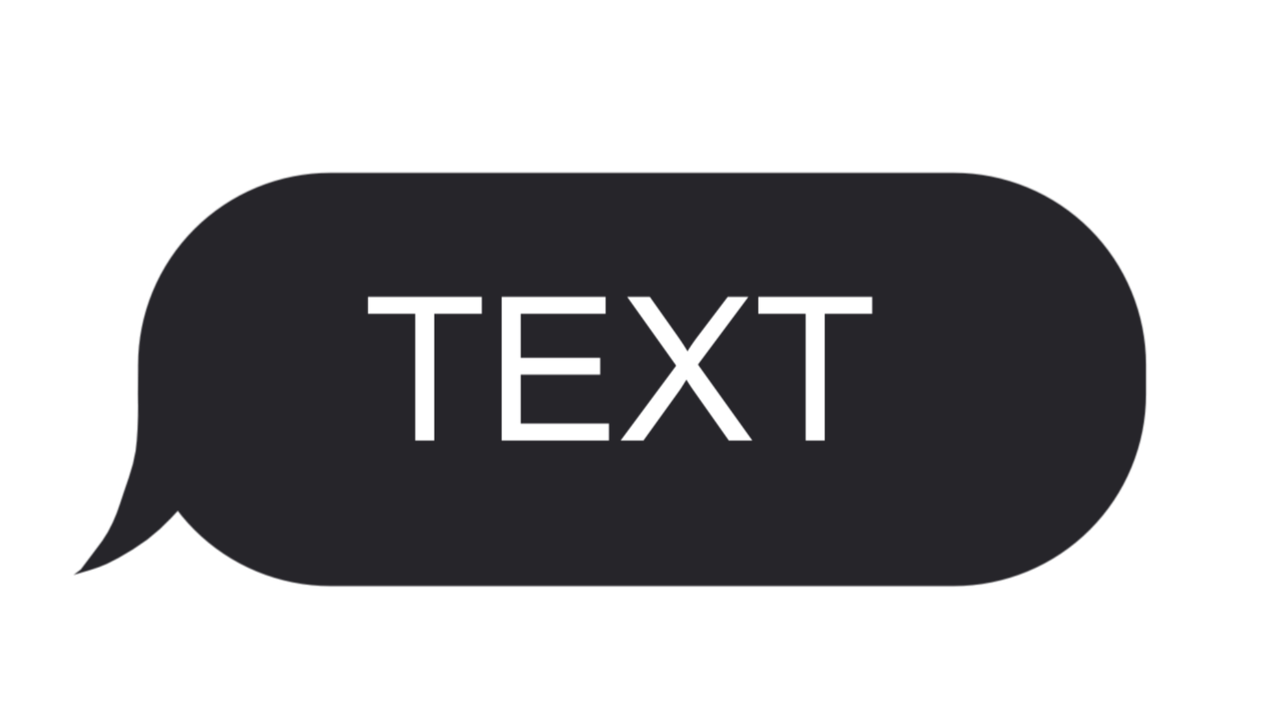
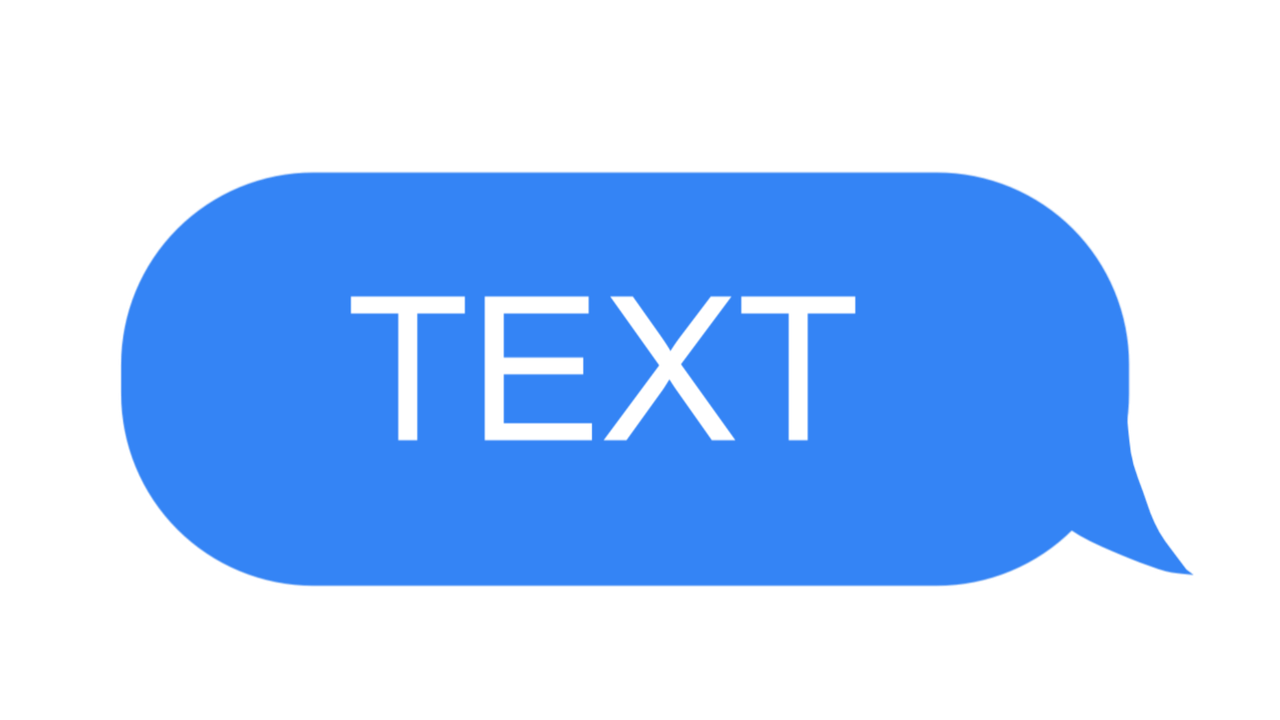
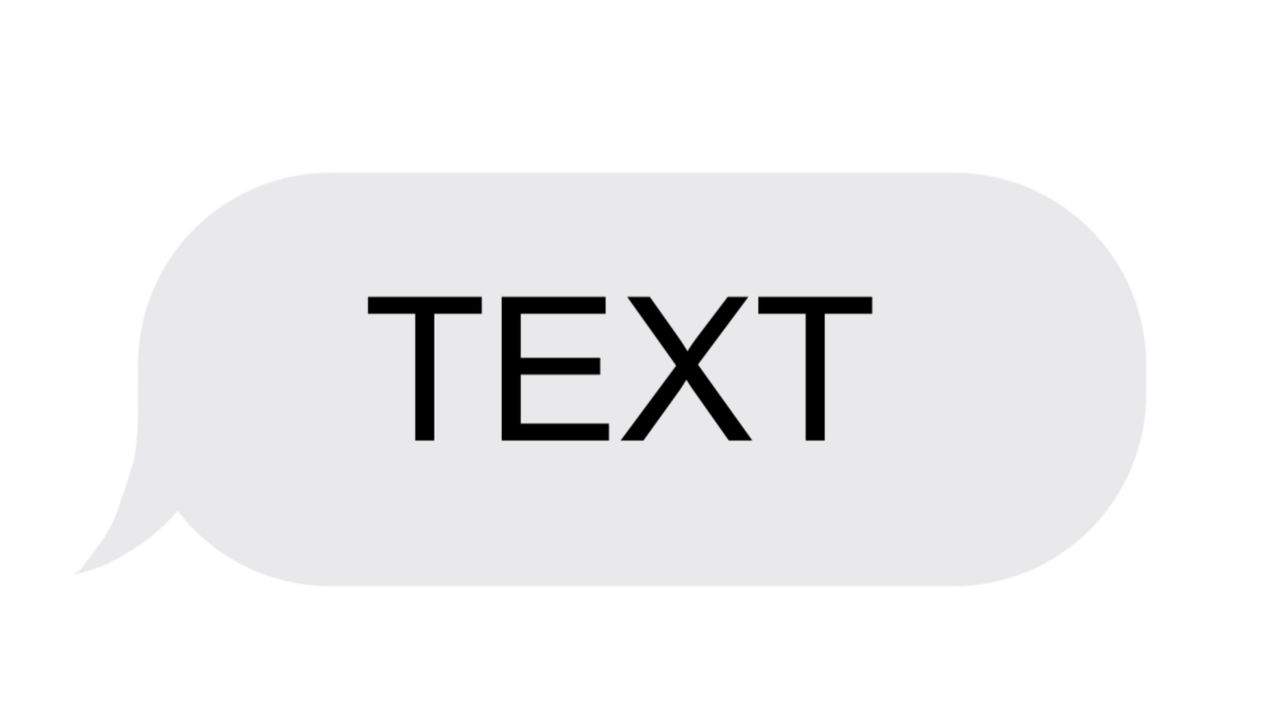
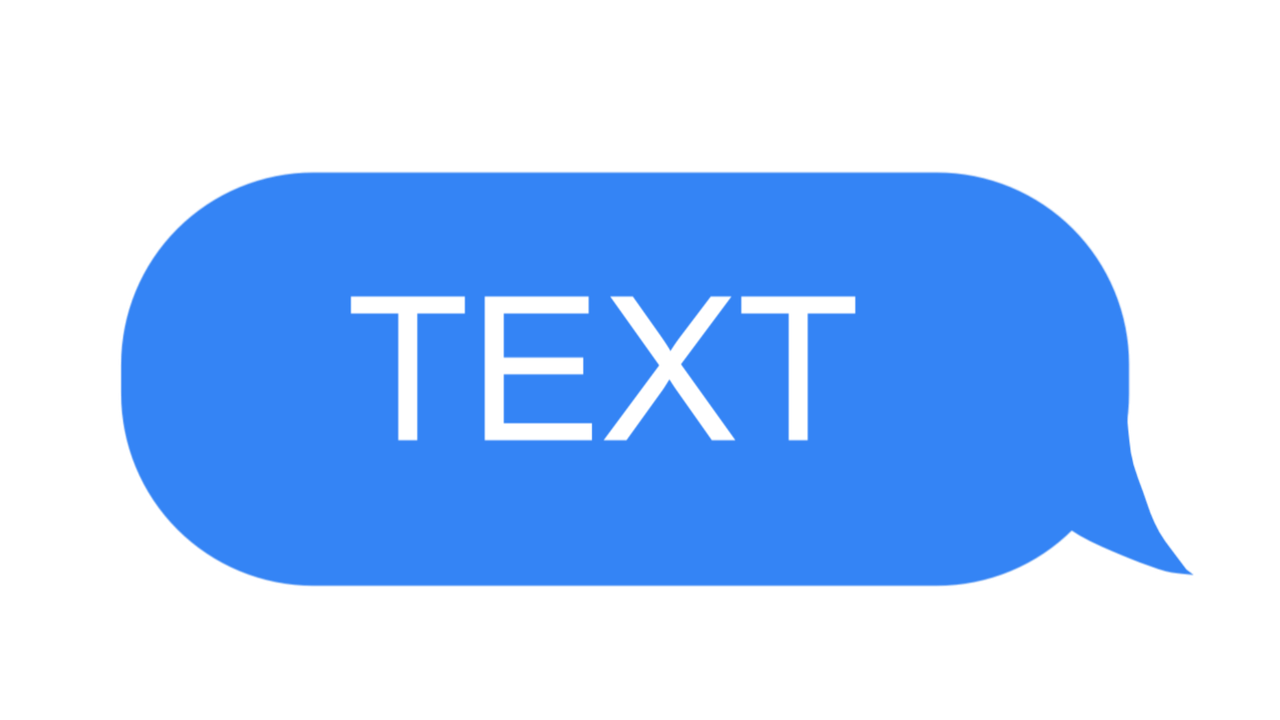
Customizable Send & Receive Animations

Full Color Management & Gradient Controls
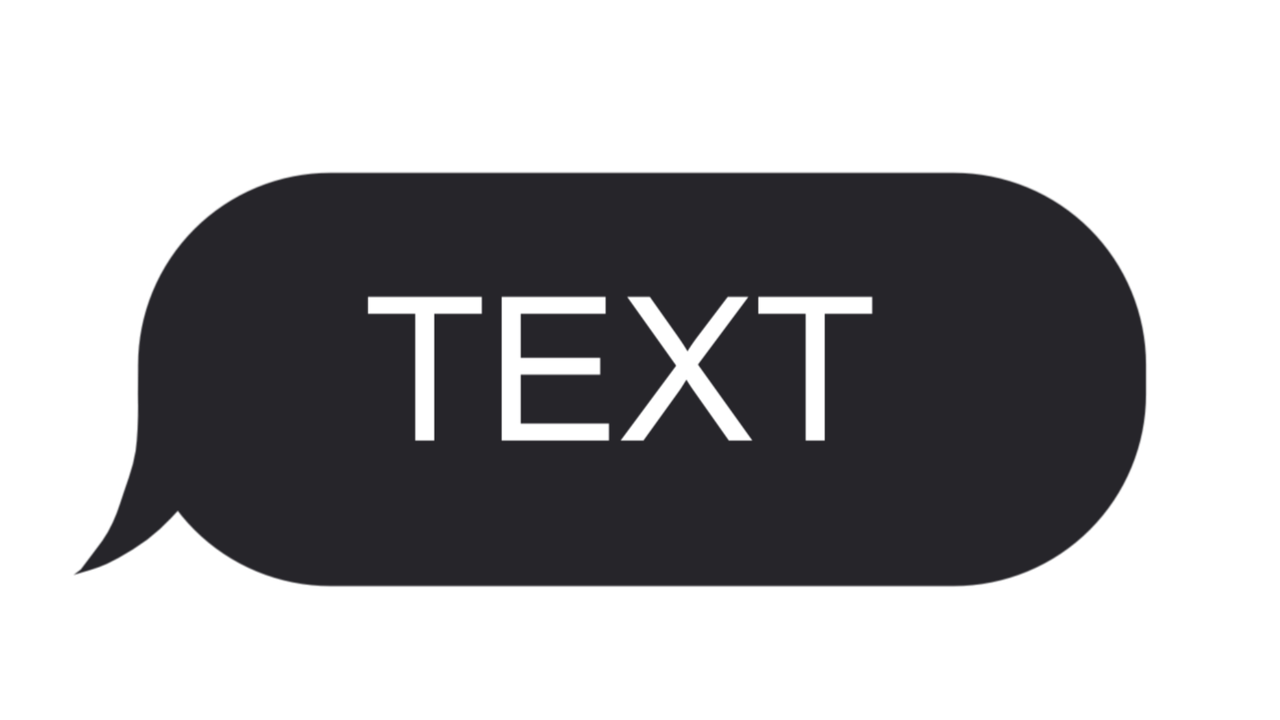
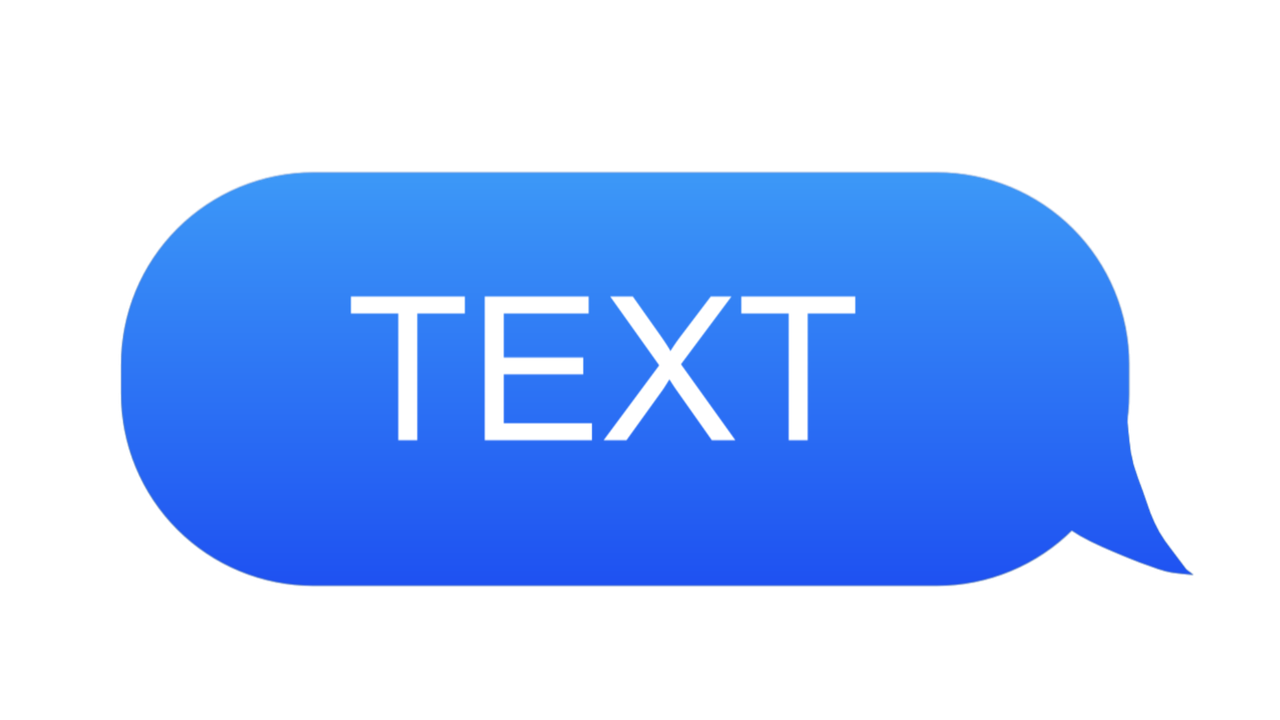
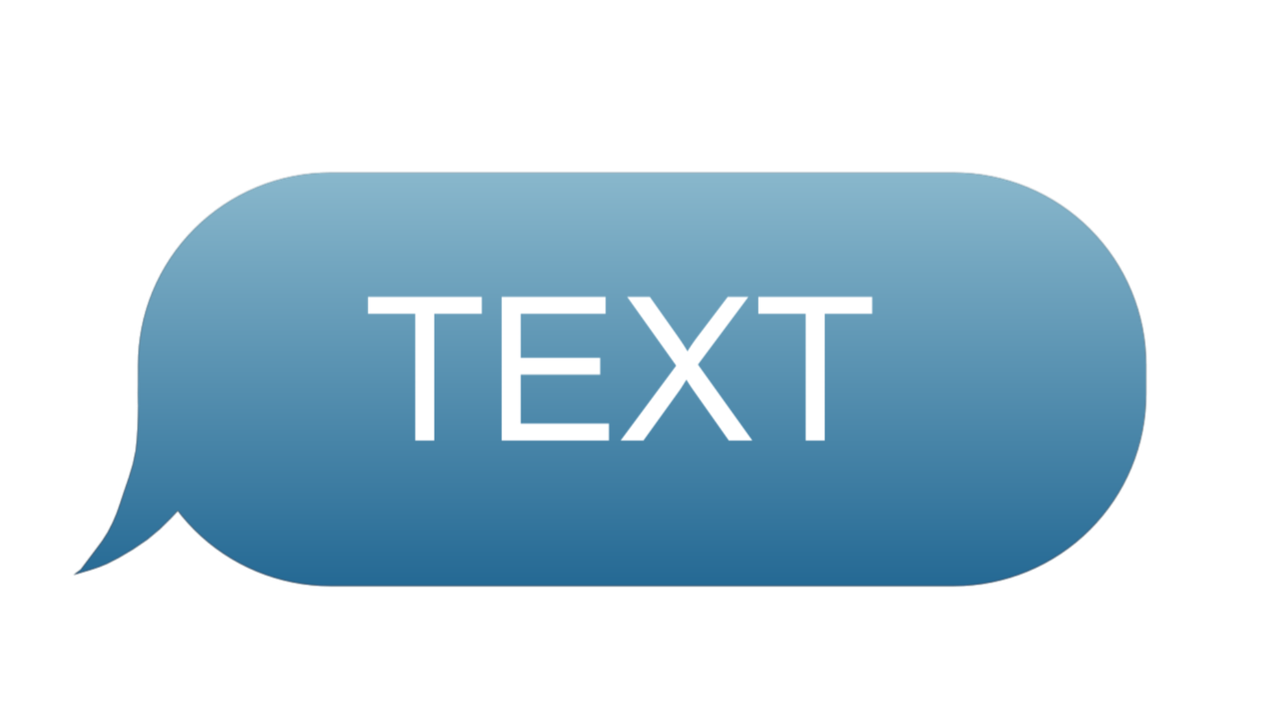
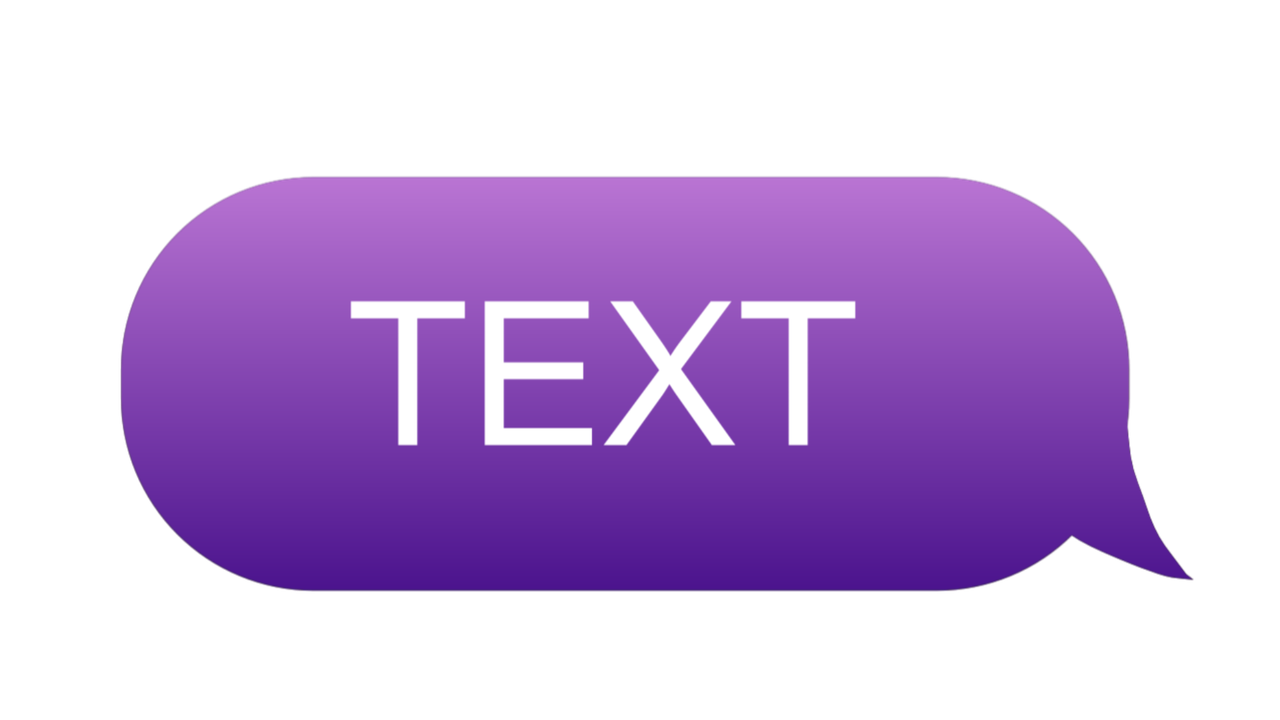
Quality Slider
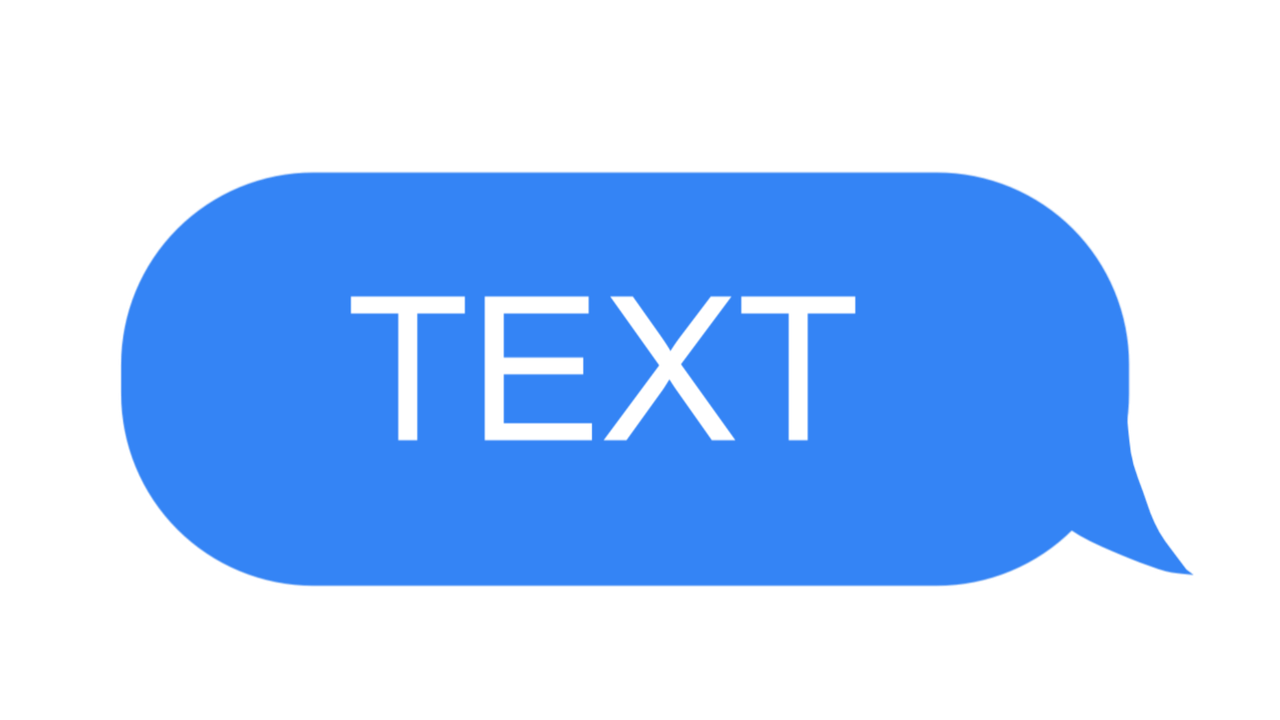
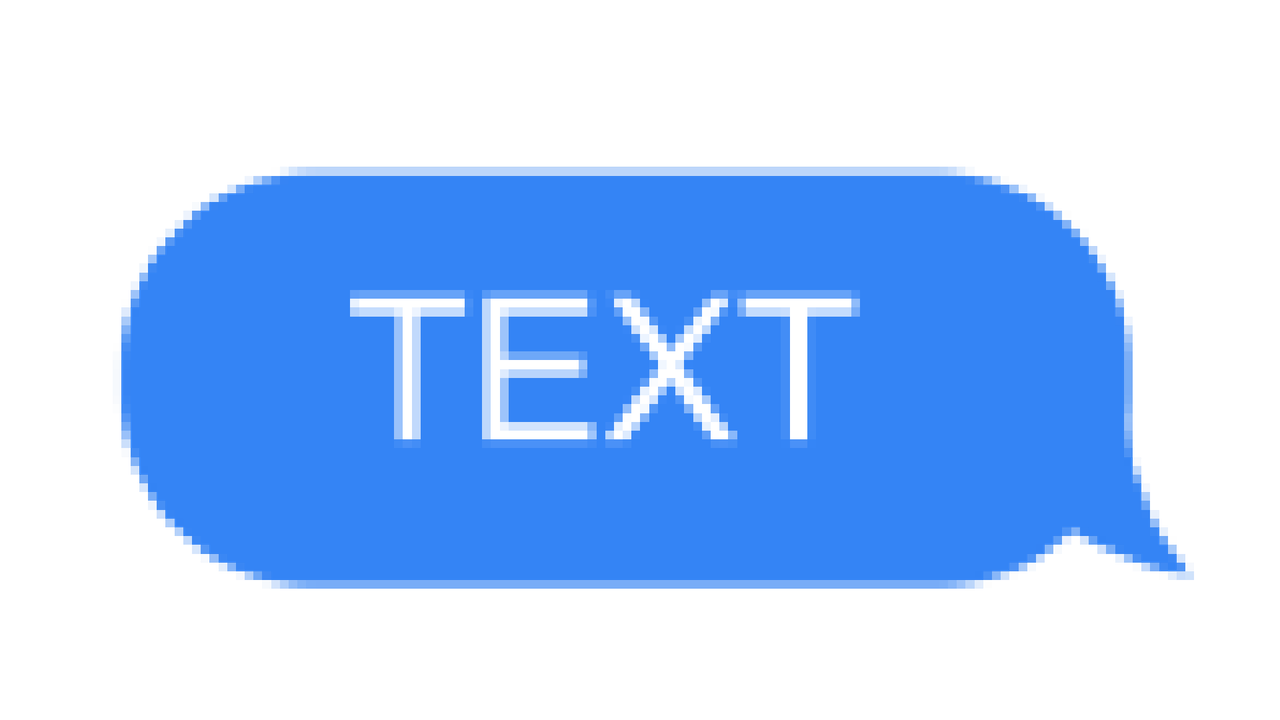
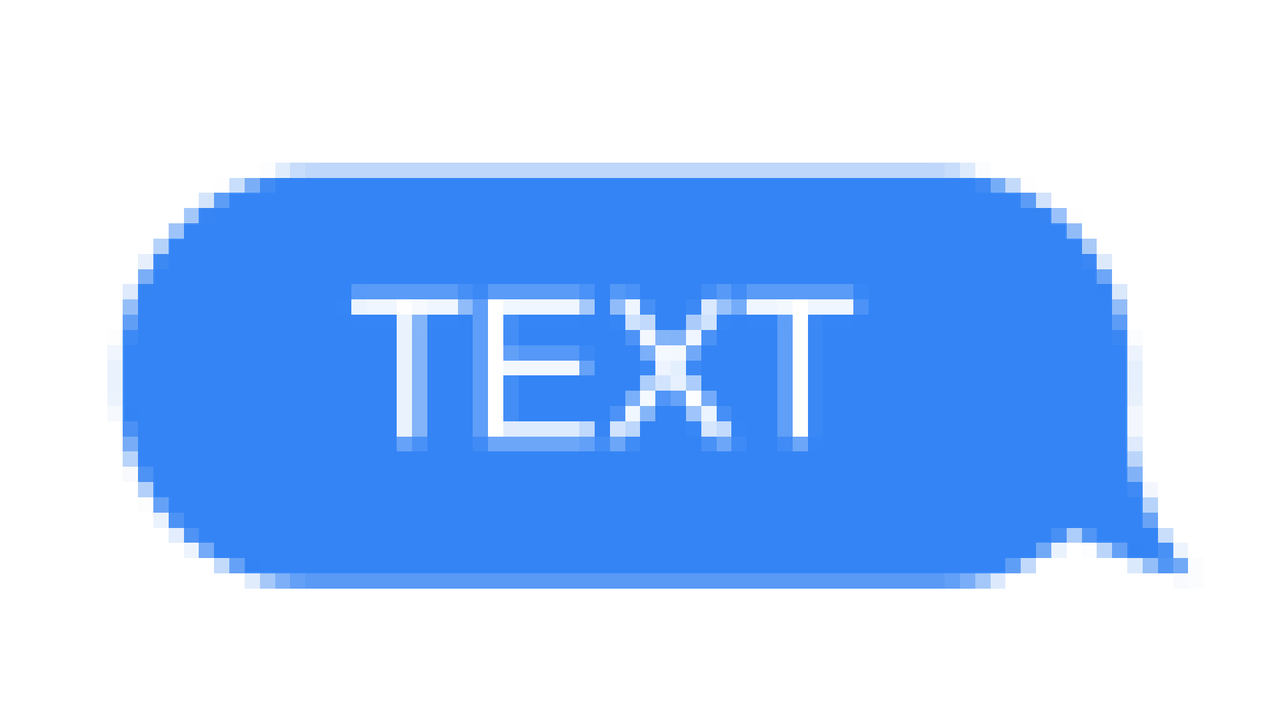

How To Install
Preparation
- 1Once you open the Google Drive link, download the 'Text Message Bubbles' folder.
- 2Locate the downloaded file and extract it.
- 3Once you have extracted it, open DaVinci Resolve.
- 4Create a new timeline and switch to the Fusion page.
Automatic
- 1Open your extracted folder and drag and drop the installer.lua file into the nodes area.
- 2Then click OK on the license, and on the installations
- 3Now, to check if it is installed, simply press Shift + Space and search for "Message".
Manual
- 1From the extracted folder, open the Macros folder.
- 2Then copy everything inside the folder.
- 3Then, open DaVinci Resolve's .
If you have questions or require further help, feel free to join our Discord server.
Ratings
"Works just as advertised. Going to use it in a future reaction video. LOVE IT AND EASY TO USE :))"
- Sunny Clouds Cinema
"Works so good"
- Moris
"It is very efficient for creating some short high engagement architecture designs. Before doing the comp every time took a lot of time but now everything can be done in an Instant. I love it!"
- Analator
"It is very efficient for creating some short high engagement architecture designs. Love You!"
- Divu
"looks hella clean and has a well thought out workflow thats easy to use"
- skapeedits
Give it a rating
Leave a review and get 10% off your next purchase.
Once your review is verified, you will be emailed your discount code.